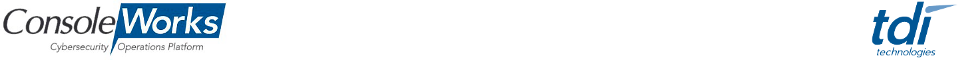ConsoleWorks PowerShell Console
The Windows Event Forwarder (WEF) can be used to create a ConsoleWorks Server PowerShell console. The PowerShell console allows a ConsoleWorks user to interact with Windows PowerShell® on the system that the WEF is running on. The PowerShell console will allow you to enter Windows PowerShell® commands, scripts, and cmdlets. The Windows PowerShell® output is then redirected back to the ConsoleWorks PowerShell console for logging, scanning and display to any user connected to the console.
Create PowerShell Console
The ConsoleWorks WEF is already expected to be installed and configured. From a browser connected to the ConsoleWorks Server login to ConsoleWorks with a username and password that can create a console. On the Add Console screen select "PowerShell" as the console type. You must fill in the Host IP and Port. You should fill in the Shared Secret and Retype Shared Secret fields. These are all the same fields for a WEF console type.
Windows PowerShell® Host Specifics
These are changes and additions to the host application environment.
Special Variables
These are predefined variables available in the Windows PowerShell® host.
- $CWVersionTable Contains the versions of ConsoleWorks Server and the ConsoleWorks WEF
- $CWInfo Contains the ConsoleWorks Server information and includes the version information too.
Windows PowerShell® Profiles
The $Profile variable holds the host application profile file that can be used to customize the Windows PowerShell® environment.