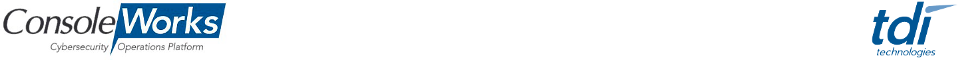Ignoring Event Occurrences
With the abundance of messages received by most ConsoleWorks invocations, there will be plenty of non-important Event Occurrences that don't require your attention but still need to be cleaned up. Some Event Occurrences you may not want to receive or you may possibly want to ignore completely. You could remove the Events from your Scan or create a new Scan containing only the Events you are interested in. Both are acceptable options but neither may be the best choice should you change your mind in the future.
Auto-Cancel Action
We recommend that you leave the Events in your Scan and have their Event Occurrences be canceled automatically. You can do this by creating an Automatic Action that uses the Internal Cancel script (see screenshot) and then associating it to all of the Events you want to ignore. Doing this allows you to keep your Scan intact and allows a record of the Event Occurrences to be kept via Reporting should you need to know about them at a later time.