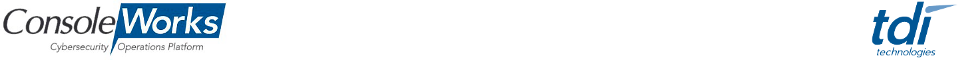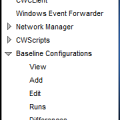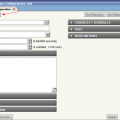Baseline Configuration Management
ConsoleWorks Baseline Configuration allows you to monitor a device or application for changes to its configuration. This is done by periodically running a configurable set of commands on the device, recording the result, and comparing that result to a previous run defined as the Master Baseline. Baseline Collection may also be run manually at any time, such as at the completion of an intentional change. Review of the changes can then be made closer to the time of change and a new Master can be set.
Events will be triggered for each step in this process. When differences are detected the CONWRKS-BCMDIFFERENT event will occur letting you know when changes happen to a managed device. These changes should then be reviewed using the Differences viewer within the product. Corrective measures can then be taken or confirmation of the changes can be made and a new Baseline collected and set as Master.
Baselines may be scheduled on a Console to run periodically. This is done through an association with another new ConsoleWorks component called Schedules. One or more Baseline Configurations may be set to run on a scheduled basis on one or more Consoles. A Typical Schedule might run the baseline check daily, weekly, or monthly. However the scheduling component can be configured for a variety of options. Each time the Schedule triggers it will run the set of Baseline Collections on the set of Consoles for which it is configured, Events will be triggered as Collections complete to indicate the outcome.
In the sections below, you can find complete Baseline Configuration examples that can be imported and used or used as a starting point for your own customization. Some standard Baseline Configurations are also provided for purchase which will include support and maintenance. If a more custom solution
is required TDi also offers professional services that can build Baselines to meet your unique needs.
Inside ConsoleWorks you can find a detailed reference guide containing properties and functions available to help you create your own Baseline Configurations.
Features
- Collection
- Reduction
- Repair
BCM Examples
To install this Baseline Configuration, right-click and download the following XML file(s) and import it into ConsoleWorks at ADMIN > Database Management > XML Import: