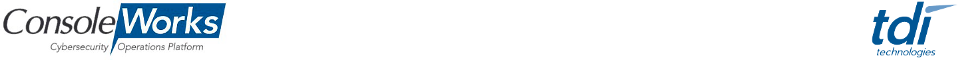ConsoleWorks 4.7 Windows Manual Upgrade
These instructions upgrade a 32-bit version of ConsoleWorks (that's all versions earlier than ConsoleWorks 4.7) to the required-for-v4.7 64-bit version of ConsoleWorks. The manual process is only needed if the Automatic Upgrade process during the new invocation installation is not selected or is aborted.
Step 1. On the machine hosting the ConsoleWorks server, open the following directory (replacing Default in the directory path with the actual name of the ConsoleWorks invocation, in case it isn’t named Default):
C:\Program Files (x86)\TDi\ConsoleWorks Server\Default
Step 2. Select the following folders:
* Config
* Log
* Pseudo_Consoles
* Actions
Step 3. Copy the folders to the following directory:
C:\ProgramData\ConsoleWorks Server\Default
Step 4. Open the following directory:
C:\Program Files (x86)\TDi\ConsoleWorks Server\LMF\TDI_Licenses
Step 5. Copy all the files in that directory and paste them to the following directory:
C:\ProgramData\ConsoleWorks Server\LMF\TDI_Licenses
Step 6. Open the following directory:
C:\ProgramData\ConsoleWorks Server\
Step 7. Copy the Config folder to the following directory:
C:\ProgramData\ConsoleWorks Server\Default
* If a Folder Replace box appears, click Yes to merge the folders.
* If a Copy File box appears, select the Do this for the next ### conflicts check box, and then click Copy and Replace.
* If a message about administrator permissions appears, click Continue.
Step 8. When Windows finishing pasting all the files, you may start ConsoleWorks.