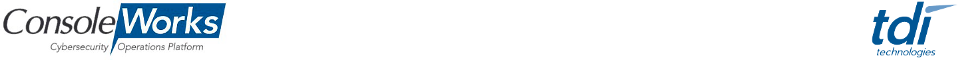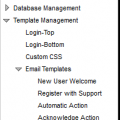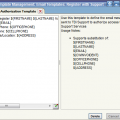User Experience
ConsoleWorks 4.7 contains several changes designed to enhance the experience of your Users as they integrate the product into their workflow.
SMTP mail sending is now embedded in ConsoleWorks and requires no configuration at the OS level. The Server IP, Port, and Sending Host can be configured within ConsoleWorks on the Server Management portion of the ADMIN menu. You can also control whether emails are sent out as plain text or html. From this configuration page the New User Welcome and Support Authorization Emails can be enabled. Read the sections below for more details.
Email Templates
The Email Templates section allows you control over the format of emails that are sent from ConsoleWorks. Each template page includes notes on helpful ConsoleWorks variables that can be included to provide detailed information to the intended recipient. Editing of the template can be performed directly in the template window or within a pop-up editor that can be accessed via the button provided.
New User Welcome
Sending your new users an email with welcome instructions to help them get started can now be done automatically when you create a new User account within ConsoleWorks.
Support Registration
Requesting credentials from TDi to allow your user access to the product downloads and documentation can also be done automatically when you create a new User account within ConsoleWorks. TDi Support will respond directly to your user with their support site credentials and instructions for managing their account.