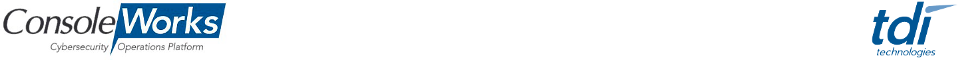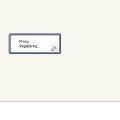Registration Changes
As of ConsoleWorks 4.6-0u2, ConsoleWorks Administrators will be asked to register ConsoleWorks at each upgrade. Registering ConsoleWorks updates your contact data automatically, allowing us to better support you on those rare instances when you need help with ConsoleWorks.
Can I still register online like always?
Yes. On the ConsoleWorks Registration page, click Register Online.
Note: If the ConsoleWorks server has NO Internet access, see Registering by Proxy.
Can I still register offline like always?
Yes. On the ConsoleWorks Registration page, click Register Offline. However, if your client machine (as opposed to the ConsoleWorks server) has Internet access, you might first try the Registering by Proxy process, outlined below.
Registering by Proxy
Click Register Online. When ConsoleWorks cannot access the Internet to reach the registration server at TDi Technologies World Headquarters, it displays a Registration Status box that enables you to use a connection from the current client machine (desktop, laptop, etc) to register ConsoleWorks (see screenshots below).
step 1
To register from the desktop click the Yes button on the Registration Status box.
step 2
The ConsoleWorks server passes the registration data to the current user’s client machine, which forwards the data to the TDi Technologies registration server. A Proxy Registering box appears on your screen.
If the client machine can access the Internet and all is well at TDi Technologies World HQ, a “Registration successful” message appears.
If the client machine cannot access the Internet, or all is not well with the registration server, you are informed of the errors and then must use the Register Offline process to register ConsoleWorks.
How do I know that ConsoleWorks and all its license keys are registered?
Click View current registration status of all licenses, and review the license keys’ statuses on the Licenses page that appears.